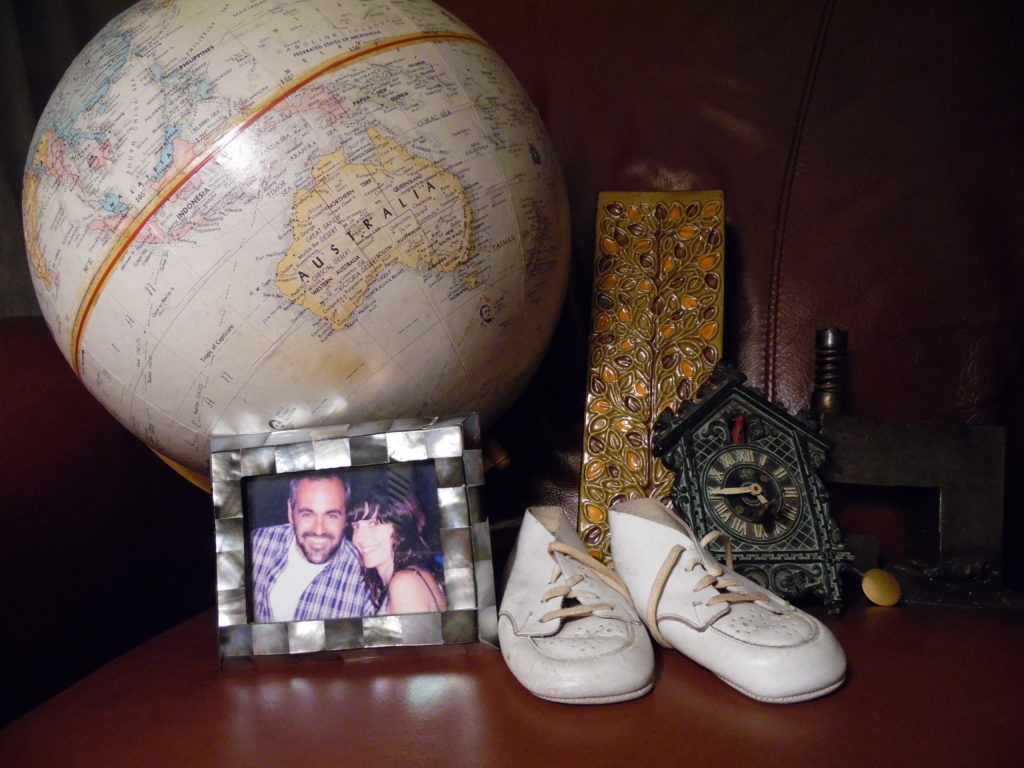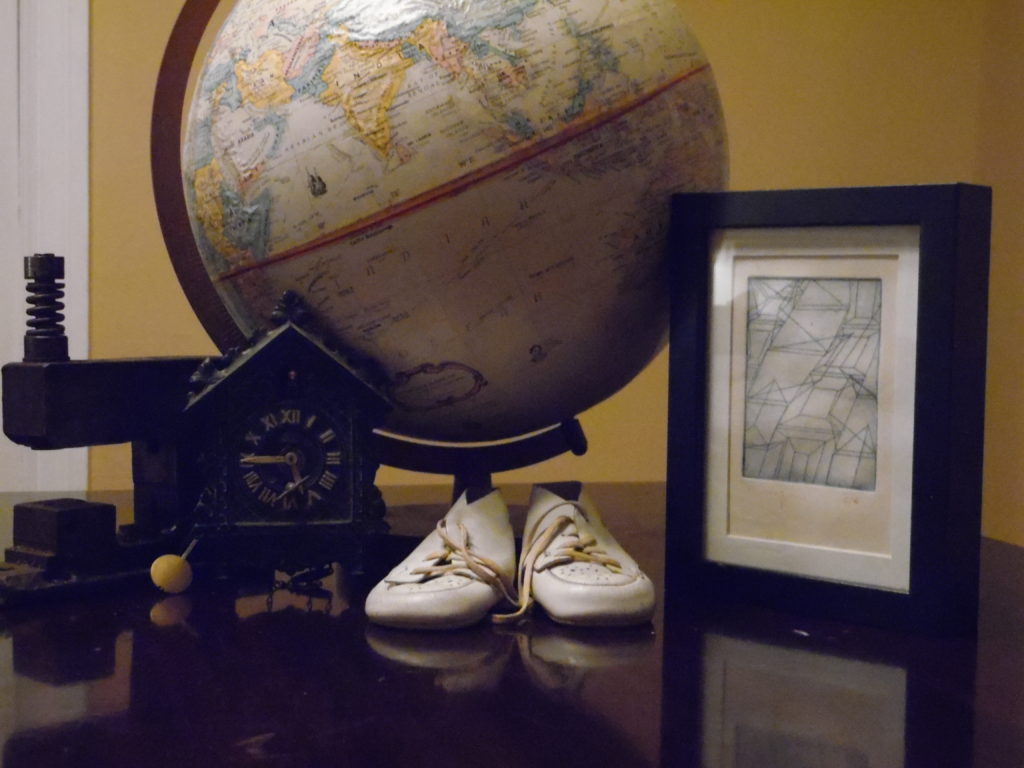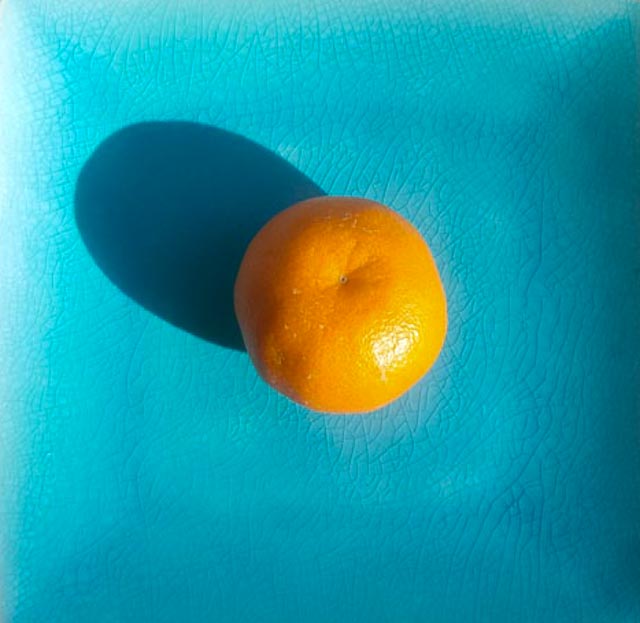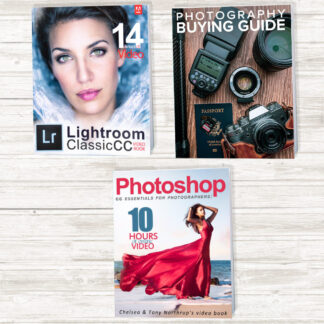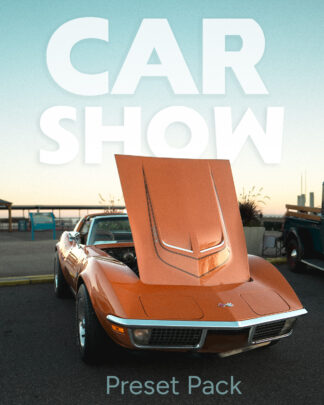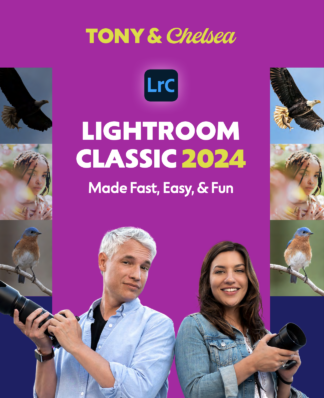Hey y’all. Here’s the second of my two-parter of my trip to San Francisco. I went knowing that the topic of street photography would be covered a few weeks later, so I made it a point to take some shots I wouldn’t normally. I’ve been shooting with the Olympus E-M10 and a Lumix 14-42mm 3.5-5.6 which is a good, discreet little set up for street shots. The screen in the back flips out, so you can take shots without looking like you are.
Street photography is a very loose concept. All it needs to entail is a person and the space they exist in. It is often candid, but street portraits are also a subset of street photography. (Street portraits take a boldness I don’t quite have yet, but maybe I’ll tackle that another time.) Now, the fact that street photography is vague doesn’t mean it’s easy. It takes a lot of consideration to bring a photo of people from a snapshot to an image of interest. Here are a few ways to do that.
First: Backdrop
I found that scouting out a good backdrop and sitting at an outdoor cafe was a good way to stealthily get shots of passers-by, like this one:
I had a hard time getting people’s faces in focus. I was more concerned about not getting spotted when I started out, but got more bold as I went.
You can take photos of your backdrop before a person walks into frame, and then just keep shooting once they walk past. Most of the time they won’t notice you’re shooting at all, or if they do and pause to not walk into their shot, you can just wave them through.
Second: Interaction
One thing that makes people an interesting subject is their interactions with each other. Try to capture a moment between people, be it a simple conversation or a touch.
My next spot was at the beach. Everyone takes pictures at the beach! And I was so obviously a tourist, wearing a leather jacket and jeans, carrying a camera. This time I took a ton of shots, and did better with my focusing.
So many great looking surfers
That can also mean interaction with you, the photographer. If your subject notices you shooting and you still feel comfortable doing so, keep shooting! That connection can make your photo.
I wanted a picture of the van, but got these guys instead
This was shot with my phone, but I loved her expression and the fact that the man she’s interacting with doesn’t seem to notice.
Third: Light, Shadow, Shape
These are what make compelling images in any genre. Interesting light, the play of shadows and leading lines draw the eye where you want it to go in the frame.
It wasn’t until going through my photos afterwards that I realized how many were facing the sun, which means I got a lot of silhouettes and shadows
I loved the line in the sand bringing you to the fisherman and his fishing rod leading off frame
I feel pretty good about this. Some feel a bit more landscape than street, because I took a lot of distance shots instead of getting in their space, but I think I’ll do better with that the more I practice. I had a lot of fun shooting street shots, I wasn’t sure I would. I need to practice on nailing focus and getting in closer, but I think this is a good start.
What other tips do you have for shooting street shots? What makes a street shot compelling to you?
Our live show this week will be with street photographer Andy Shields, whose work I love. He does amazing things with street photography. You can read his beginner blog post here and make sure to tune into the show on Thursday at sdp.io/live.