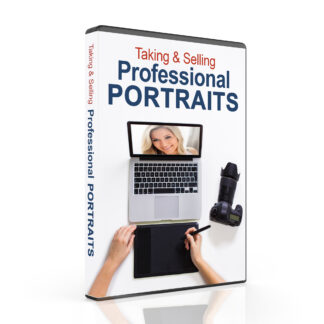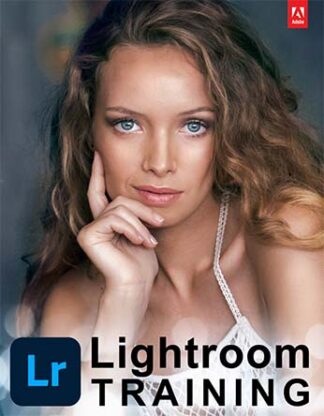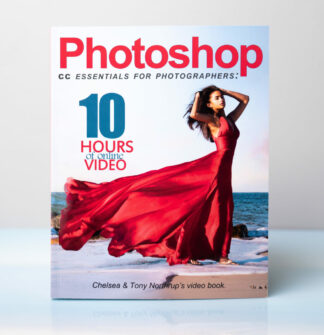I just finished recording a video about how to create clouds, fog, and mist in Photoshop.
As a part of that lesson I gave you kind folks a new brush to help you better create your clouds. If you’ve never loaded new brushes into Photoshop and need some help, follow the simple instructions below:
- Download my brush file and save it in an easy-to-access file.
- In Photoshop, go to your Brush Presets panel by selecting the “window” menu at the top of your screen and selecting “brush presets.”
- Once you’ve accessed your brush presets menu, click the dropdown menu in upper right hand corner.
- Click “Load Brushes.”
- Find the file where you stored the downloaded brushes and double click on the file.
- Enjoy that sweet sweet cloud brush.
- Share your cloud art in one of our private reader groups!