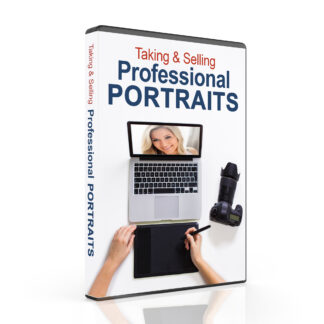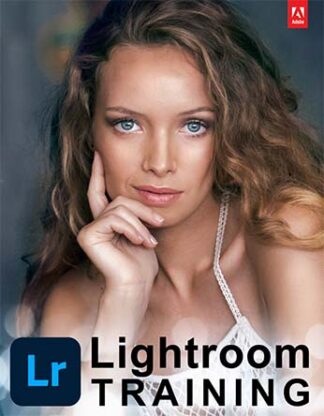I am SO NERVOUS about this post. This week’s topic was fashion, and I’m sorry to say, but it’s just not something you can shoot and be successful at without proper resources. But it was certainly good practice, and I would love to attempt it again.
In this case I was lacking:
- a studio
- clothing worth modeling
- lights
- a model
But I had one day that it didn’t rain, an urban setting, my dumb face, and some old coats! If you want some great tips on shooting portraits, there’s a whole page of videos here, starting with this one on outdoor lighting:
And this great video on shooting fashion and glamour (watch Chelsea’s outtakes at the end!)
So here’s what I did:
- set up my camera on a tripod, a bit below my eye level and as far away from the background as I could
- I chose a rolling metal garage door as my backdrop, I wanted something gritty to match my styling
- I chose two coats to model, as it was cold out. I wore jeans, a crop top and heeled boots, items which were neutral and wouldn’t overwhelm the item I was focusing on. I wore a hat because I was having a bad hair day, and red lipstick for some pop.
- The day I shot was overcast, so the lighting was pretty even, but it was a bit dark. I shot in aperture priority with my aperture as wide as it would go, in this case f/4.4. This means the camera was choosing the shutter speed, which wound up being 1/200th to 1/250th, which is was faster than it needed to be. My ISO was at 200, but these pictures still wound up noisy.
- I set my camera on a 5 second delay, shooting 5 images with 5 seconds in between so I had time to pose and change positions between each shot.
- I chose a focusing point where I though my head would be, and then just crossed my fingers for facial recognition to take over. I don’t think it worked. This is where it would have helped to have a model, or at least a stand in for myself to focus.
I think I achieved the look I was going for, but my focusing is for sure off. This shoot made me want to start working on my Photoshop skills, because I would have loved to edit my skin, change the color of my hat, and maybe blur the background a bit. (All things I can learn from our Photoshop book!)
Without those skills, though, I simply used Lightroom to adjust the exposure, straighten, and crop the photos.
I could’ve used some fill flash for my face here
Ahhh I just noticed the shoulder piece is not through the loop on the right side. Styling, people!
Hands up
So that’s what I got. I tried some more shots with a different background, against the green ivy on our back wall, but it didn’t work quite as well. I sure wish I’d noticed that shoulder bit before I posted these.
So how’d I do? What could I have done better? This felt very much like a test shoot, so I’d love to find ways to improve on it.
I think I’ll use this tutorial of Chelsea’s to tool around with the editing this week: