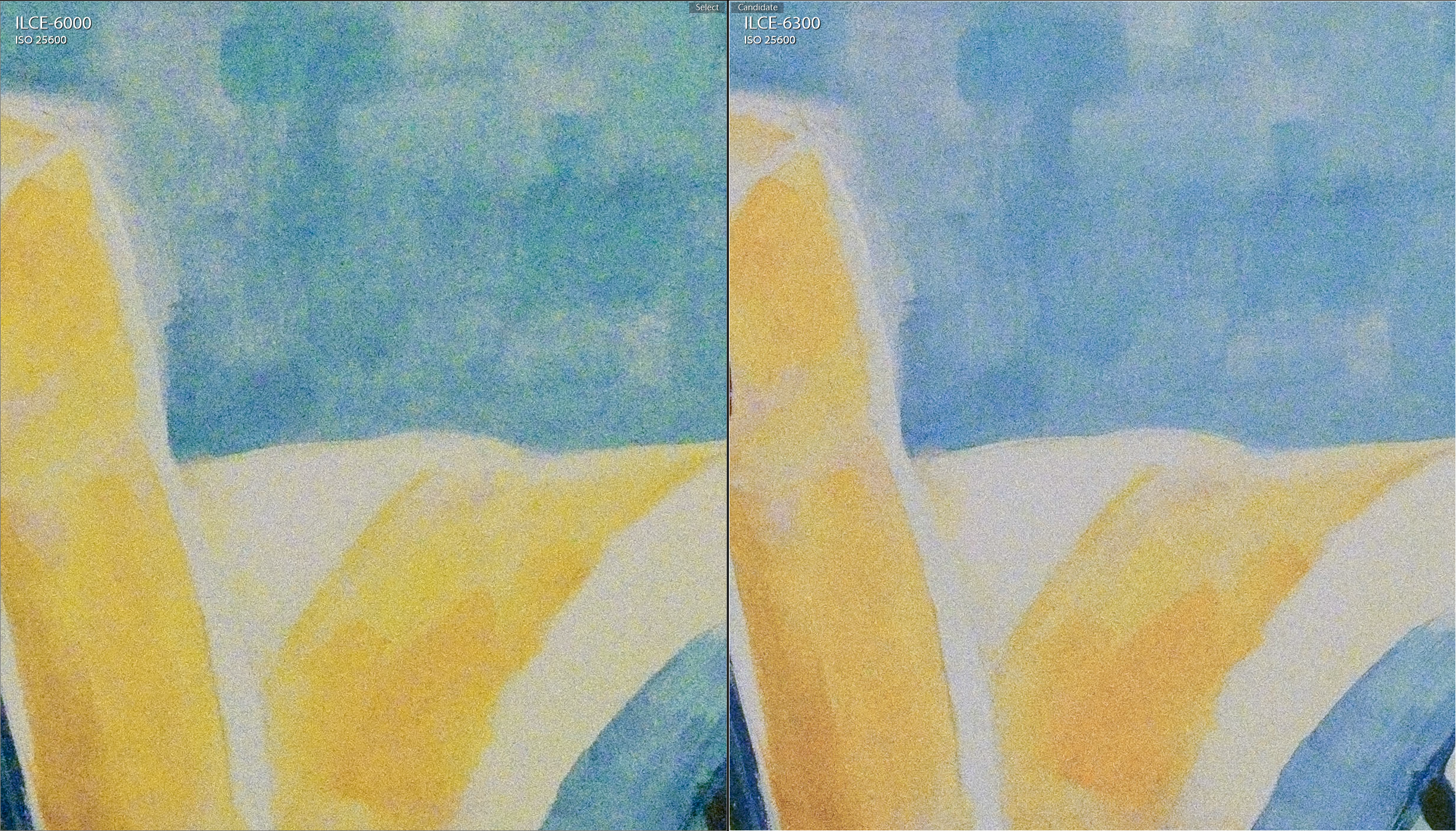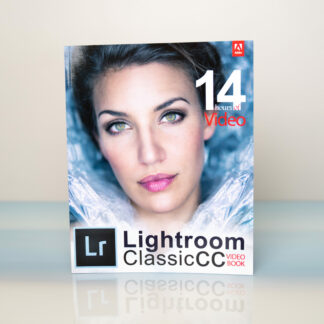TL;DR Summary
The $1,000 a6300 ($1,150 with a lens) is a compact camera that can do it all: landscapes, sports, low-light events, and portraits. In the Sony lineup, it’s the best choice for sports, and it’s the cheapest Sony to give you 4k and slow motion video. It’s the best all-around camera we’ve ever used, and it will be our top recommendation for beginning photographers who have the budget.
If you’re a DSLR shooter who is reluctant to bring a big DSLR everywhere, the a6300 can get great images without the burden. It has class-leading focusing, video, and still image quality.
While the a6300 is a jack-of-all-trades, it’s also a master of none. If you specialize in sports, landscapes, wildlife, portraits, or video, you might get more bang-for-your-buck with a different body. I’ll make alternate suggestions throughout this review.
Here’s a quick summary:
- a6000 UPGRADE: If you’re an existing a6000 owner, you should upgrade only if you’re struggling with focusing or if you want better quality video. The updated 2.35 megapixel viewfinder with 120 fps is twice as sharp and looks much better, and it’s a huge advantage over DSLRs for most types of photography. The high ISO raw image quality of the a6300 was very slightly better than the a6000, but most people won’t see a difference. if you want a noticeably cleaner and sharper images, save up for one of the full-frame a7 models.
- LANDSCAPES: If you’re a dedicated landscapes shooter, the a6300 is the best APS-C camera you can buy. However, you could also buy a full-frame Sony a7 used for about $800, get half the noise, and fully utilize full-frame lenses.
- SPORTS: If you want a compact camera and occasionally shoot sports, the a6300 is the best mirrorless camera. If you’re a serious sports shooter, you might be happier with a used original Canon 7D for half the price, because it has a dedicated focus point selector, a bigger buffer, no viewfinder lag, and more telephoto lens options. If budget were no concern, we’d grab a Canon 7D Mark II for sports.
- LOW-LIGHT EVENTS: The a6300 is a capable events camera. However, Sony doesn’t currently offer any native f/2.8 or f/1.8 APS-C zooms.
- PORTRAITS: In good light, eye-detect autofocus worked great for casual portraits, even with shallow depth-of-field. However, once you factor in the cost of the lenses and flashes, you could more bang-for-your-buck from a Canon or Nikon DSLR.
- WILDLIFE: If you’re hoping to shoot wildlife, there simply aren’t any native Sony E-mount big telephoto lenses, and we found adapted lenses didn’t autofocus well enough. You’ll be happier with a DSLR for birding.
- VIDEO: The 4K video quality and 5x slow-motion blows away everything else we’ve tested except for the $3,000 a7S II. However, the ergonomics of the Panasonic GH4 are much better, and the Panasonic G7 is quite capable, $400 cheaper, and also has better ergonomics.
Image Quality
The a6000 had class-leading image quality, and the a6300 is basically the same. Throughout the ISO range, if you look really closely, you can see just a bit less noise in the a6300’s raw files. Here’s a 1:1 closeup (if you click the image) with the a6000 on the left and the a6300 on the right at ISO 25,600. These images were processed with Sony’s raw processing software but they had the same amount of noise reduction applied. You can disregard the differences in color.
Every time a new generation of a camera is released, photographers hope to see 1-2 stops of image quality improvement. Based on our reviews and data from third parties, raw image quality improves by 1 stop every 8 years or so. Manufacturers often brag about bigger improvements, but they’re generally referring to JPG quality… and if you care at all about image quality, you’re probably shooting raw, anyway.
If you were hoping for a bigger jump in image quality, your best bet is to upgrade to a full-frame camera, like the Sony a7. If you have the budget, the a7R II has remarkable image quality.
For low-light shooting, you’ll see the most improvement by using faster lenses. For example, switching to an f/1.8 lens from an f/5.6 lens. That’ll give you about 3 stops of image quality improvement, and 8 times less noise in low-light environments.
Casual Photography
Casual photography is where the a6300 excels. It locks into focus fast in any conditions, including low light. The tilt screen means you can easily hold it low to the ground or over your head.
The raw files are as clean as any APS-C camera we’ve tested, and the dynamic range allows you to recover details in shadows and highlights, or fix exposure problems in post with very little penalty. The next pictures so the same shot straight out of camera, and after raising the exposure in post-processing. You can see that the raw file contains detail that you might think were completely lost. If you messed up your exposure settings, this can save your shot.
Click any picture to view the full JPG image, (usually) straight out of the camera.
At night and in low light, like when you’re with friends at a restaurant, detail drops but the noise is tolerable, especially for sharing pictures online. These next two pictures were taken handheld at ISO 6400.
The best camera is the one you have with you, and the a6300 is the best camera to grab when you don’t want something more cumbersome.
Sports
We never recommended the a6000 as a sports camera because we just got better results with DSLRs. The a6300 is the first mirrorless camera we can recommend for people who want to shoot sports; the focus tracking is great, the 8 frames per second is very fast, and the viewfinder blackout and lag are much reduced.
The focusing in the a6300 is MUCH improved, thanks to its phase detect focusing system. While the focus tracking isn’t as fast or accurate as big DSLRs like the 7d Mark II, At 8 frames per second, it’s faster than comparably priced DSLRs.
For best results, just put the camera in Sports mode…that’s the best way to ensure the fairly complex focusing system is correctly configured.
If you’re serious about shooting sports, you’ll still probably be happier with a Canon or Nikon DSLR. The optical viewfinder of a DSLR completely eliminates lag, and higher-end models have much bigger buffers that let you take more consecutive photos.
The high frame rate helps you capture that decisive moment. You can choose between 8 fps with continuous autofocus, or 11 without it. For the water skiing, we needed the autofocus to keep up with subjects moving towards us. For volleyball, or times when the subject was moving only side-to-side, the higher frame rate improved our odds of getting the perfect moment.
Check out this sequences of photos and notice how the last photos are so poorly composed.
With practice, it’s definitely possible to keep a fast-moving subject in frame. However, the display isn’t quite real-time as you’re shooting, so tracking a fast-moving subject is still more difficult than with an SLR.
As a result, I often lost track of the subject in the viewfinder after a long sequence of shots. With practice, you can learn to lead the subject.
Every reviewer was frustrated with the “Writing to Memory Card” message. You can’t do anything with the camera until the entire buffer is written to the memory card, and when you’re shooting rapidly, it never seems to stop writing. For some reason, Sony put the memory card write indicator on the bottom of the camera, where you can’t easily see it.
The buffer is too small to shoot action in RAW, so you’ll need to use JPG, and even with the fastest memory card available, we missed shots because the buffer was full.
In sports, you often need to manually control the focusing point to stay focused on the key player. Often, you need to manually move the focusing point to the other side of the frame as the direction of the action changes. Manually controlling the focusing point on the a6300 is slower than on comparably priced DSLRs, which have dedicated thumbsticks.
You’ll need to carry multiple batteries to get you through most sporting events, or even a day of casual shooting. We really hope the next generation of Sony cameras adopts a bigger battery.
Portraits
The a6300 is very workable for portraits, but less than ideal in several ways.
Portraits often have very shallow depth-of-field, and that requires very fast and precise focusing on the model’s closest eye. Face & eye detection are GREAT for this when they work, because you don’t have to worry about selecting a focusing point on the eye. It requies an extra button press, which delays your shot by a fraction of a second–a critical amount of time in a fast-moving shoot.
But it doesn’t always work… it totally depends on the lighting condition. In a backlit model shoot, it completely failed to detect the model’s eyes.
Other times, it might be 80% or 90% accurate. If you shoot with a fast pace, it can be really frustrating. At slower paces, it’s good, as is manual focusing with magnification & focus peaking.
We’d like eye-detect to work automatically, without requiring another button press. We’d also like a joystick to select a small, precise focusing point for rapid shooting, like every DSLR at this price point has. A touch screen would help, too.
The a6300 only syncs with studio lights to 1/160th, which is slower than many cameras. In the studio, this means your subjects might have a bit more motion blur. In sunlight, you’ll need to use an ND filter to shoot wide open if your flash doesn’t support high-speed sync.
Street Photography
The a6300 is the perfect camera for street photography. It’s small, discreet, and can be completely silent. When you’re shooting blind, you can trust the autofocus system to lock on quickly.
Landscapes
Like other Sony cameras, the image quality is just fantastic. It’s unbeatable at this price point….but you’re also within reach of the full frame a7, which offers much better image quality, especially with full frame lenses.
Wi-Fi
We used the WiFi constantly to post pics to Twitter & Instagram. This feature is critical to many modern photogs.
Sony’s WiFi system is one of the better ones. Sharing still takes a minute or two, so we often just grab a snapshot with our phone, which has proper apps and a touchscreen. We’d like Sony to take their smartphone expertise and put full versions of the Instagram and Twitter apps on the camera, and add a touchscreen for tagging and labeling.
Video
Note: Justin’s still editing the a6300 video review, so view samples demonstrating these points will be coming soon.
The a6300 offers 4k video at 30 fps, and 1080p video at 120 fps. Both look gorgeous. S-Log3 provides unbeatable dynamic range for those experienced with color grading who are also shooting in extremely contrasty situations.
While the video quality is unbeatable at this price, the a6300 has some serious weaknesses as a video camera:
- It desperately needs a flippy touch screen. Many people, especially YouTubers, need to film themselves, and flipping a screen towards them is extremely convenient. You could, theoretically, accomplish something similar by connecting over WiFi from your smartphone, but that process is more time consuming.
- Continuous focus during video is still pretty useless for subjects that stop moving; it constantly hunts in and out and completely ruins the shot.
- The a6300 does have a mic jack, but it doesn’t have a headphone jack! Therefore, you need to buy an external device to monitor your own sound. WTH?!
- You get the best IQ at 4k & 24p… the standard for film. If you jump up to 30p, the smoother standard for video, you’ll see more noise at higher ISOs.
Our friend Max Yuryev (you should subscribe to his channel), tested the a6300 for video overheating with every frame rate, and it never overheated while outdoors in the shade at around 75-80F. Our a6300 did overheat in the hot Miami sun, however, and we weren’t even shooting video, just stills. As long as you keep it out of direct sun, it should be fine.
Continuous autofocusing was often great at tracking moving subjects, but it often hunted or focused on the background, ruining the shot. With still subjects, the hunting made continuous autofocus unusable. The lack of a touch screen means you’ll be manually pulling focus when you want to switch focus between subjects.
Nonetheless, at this price point, it’s your best bet for getting 4k video of your kids sports.
Our friend Jordan over at The Camera Store found the rolling shutter to be a problem, and it might be if you’re shooting action, but it didn’t hurt any of our shots.
If you’re serious about 4k video, you might be happier with the GH4, which has a headphone jack, a touch screen that can flip forward, and access to the wide variety of nicely priced micro four-thirds lenses. We still prefer the much more expensive a7R II because it has a headphone jack, a stabilized sensor, and can switch between full-frame and Super 35 recording modes, giving us an option of crops. However, when I handed the footage to Justin, he thought it was from the a7R II. The a6300 is as good as the $3,200 a7R II.
Summary
The a6300 improves on a great camera. It’s the best mirrorless sports camera ever, and a great, compact, all-around camera.
DSLRs still have some strengths… like the availability of f/2.8 and f/1.8 APS-C zooms, which Sony completely lacks. Yes, you can use the new full-frame f2.8 zooms, but we’ve found you always get sharper results when using lenses designed specifically for your sensor size. You could adapt DSLR lenses, but our tests show that adapted autofocus is much worse than with native lenses.
Our advice: get the a6300 if you shoot action or video, prefer mirrorless, and the Sony lens lineup has everything you might need. If you don’t shoot action or video, the a6000 should be just fine, and it’s half the price.
If you want to see our recommendations for different styles of photography at any price point, check sdp.io/whichcamera.