Description
The paperback includes INSTANT access to the Lightroom Classic video ebook and online videos for free!
Tony & Chelsea cover every aspect of Lightroom Classic in-depth, including features brand-new for 2024, such as lens blur and generative AI. The authors structure their teaching so that both beginner and advanced photographers can learn as efficiently as possible. If you just want a quick start, you can simply watch the first video or read the first chapter and you’ll be organizing and editing your pictures in less than an hour. If you want to know more about a specific feature, switch to that video or flip to that chapter in the ebook.
 |
Clear, easy to understand examplesTony uses real-world portraits, landscapes, wildlife, sports and event photography to demonstrate how to use every feature in Lightroom Classic. Every slider, dropper, brush and mask is described in detail, so you know exactly when to use each tool. |
 |
Over 80 high-quality sample imagesYou can download every professional example photo used in the book to work along with the step-by-step examples. Many of the images are professional, high-resolution raw files, so you can gain experience editing 50+ megapixel files even if you don’t yet own professional camera equipment. Use Tony & Chelsea’s files or your own images! |
 |
Over 40 training videosThe book includes a full Lightroom Classic video training course with more than 40 videos. As you read the book, you can watch a short video video where Tony or Chelsea demonstrate the feature you’re reading about. If you prefer to learn by watching videos, watch more than four hours of professional, ad-free video training in any sequence you prefer. |
Here’s a sample video:

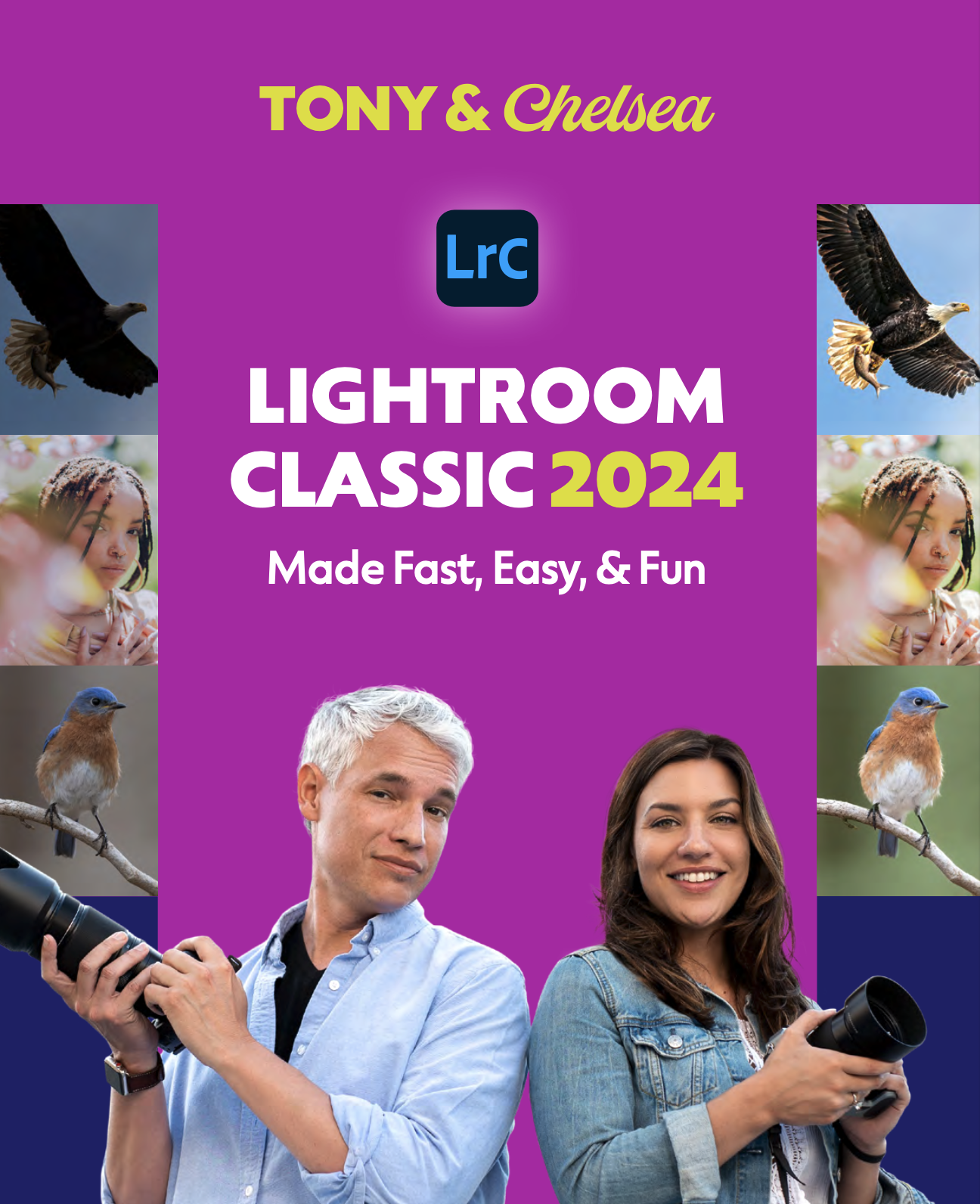


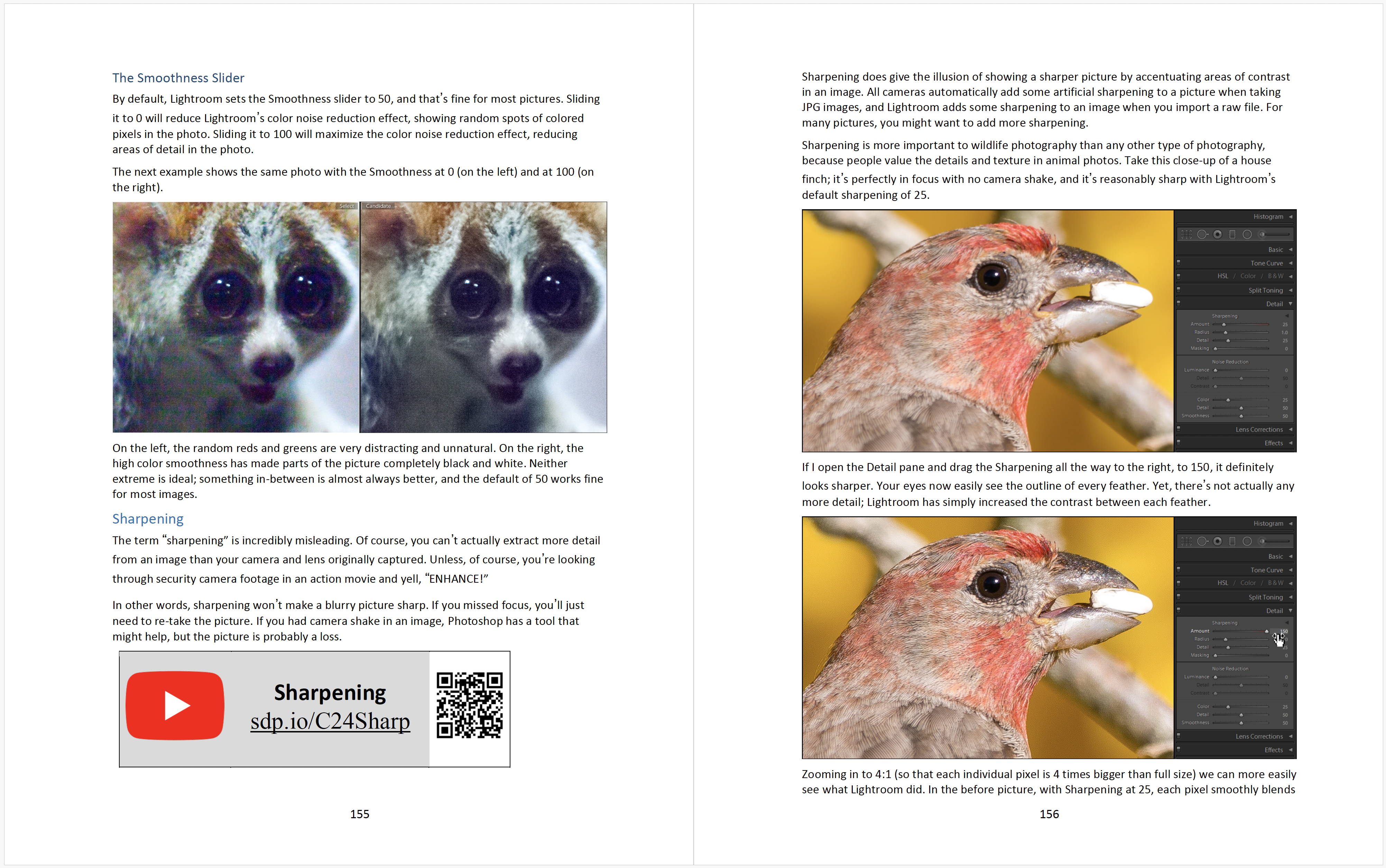



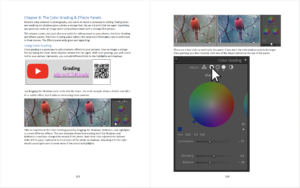
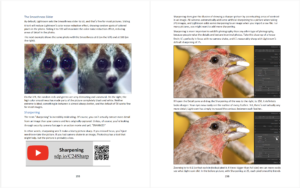

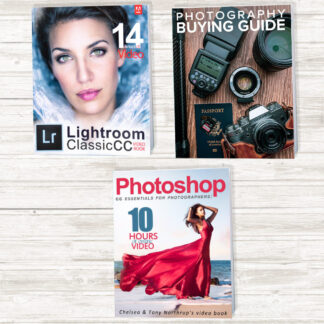
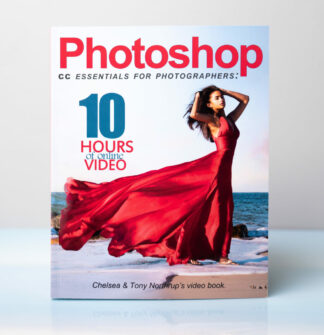
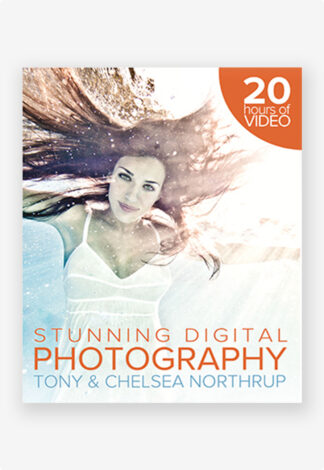
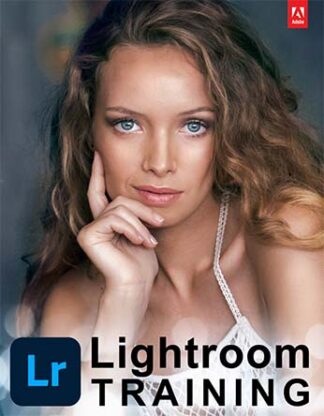
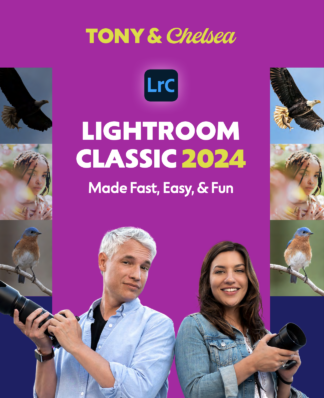



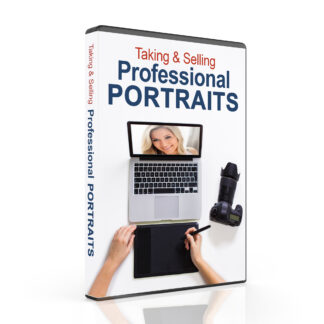
RAHAlpha (verified owner) –
Stop reading reviews and just get this!
There are a lot of ebooks and hardcover books out there about Lightroom. This is the best!! Period. There are several reasons why and let me explain why it is, at least to me.
I’m semi-retired and, though always interested in photography, I wanted to go further now that I have more time and so I checked out Lightroom (LR). I have only been using LR now for about 3 years now, having started with 4. I watched a lot of videos and read a lot of free stuff about it to start and that did help a lot. But I wanted to go further as my photography was going further so I bought one of the popular books for LR 5. It was great and also helped with getting a bit better with LR though I wasn’t exactly crazy about the writing style of that one.
A while later, and mostly out of curiosity, I also decided to get Tony’s LR book, the predecessor to this one, and WOW, what a difference! Such a unique approach and delivery. The written sections about everything are clear, concise and you know how to use that part of LR when you’ve finished each section. Tony’s speaking/writing style is conversational and, with the video parts, you just feel like you are sitting in the room with him while he explains things with hands on examples. I really like the way the link to the video is right in the related section and clicking on it takes you right to that section in the overall video. So, you can read a section or just click on the link and watch the video about it. I like to do both. In the ebook there is enough text to clearly explain the function Tony is teaching but also the examples are well done. The “before and after” pics not only show the changes in a photo but also the position of the sliders that made the difference. Well done.
jerome (verified owner) –
Perfect!
I am just starting my adventure in Digital Photography and this eBook/Book has helped me tremendously. Day one, I have learned more about Lightroom 6 / CC than I did after one month of trying it on my own. I will be purchasing more books from Mr.Northrup
Very concise and easy to follow at my own pace.Job well Done!
Edgar P Rutten (verified owner) –
Tony is one of the best Lightroom / photography / Camera / Lens reviewers out there. I don’t make a move without taking his input into consideration. Also neither he nor Chelsea are beholding to any manufacturer so they review honestly.
This book is good for the beginner or expert, I use it for reference as I have for all his publications.
Thanks Tony for;
1. Taking Chelsea out of circulation and
2. Providing us with great unbiased analysis
Kyle B. (verified owner) –
As with all the NorthRup’s books this one is laid out well and is very easy to read. It’s not overly technical so it won’t put you to sleep 30 seconds after picking it up. I like how they break their books into different sections so you can refer back to a section at a later date if you need help remembering how to do something. It’s a great resource that will stay downloaded on my iPad for referencing.
Yarngal (verified owner) –
This Book is hands down THE best book available!! 14 hours of free video included!! I love how easy the book is to navigate, the QR reader at the beginning of each chapter. The information is very easy to understand for a beginner with GREAT tips for experienced users!! Hard pressed to find better teachers or a better book!!
checho4 (verified owner) –
Much like Tony’s other books, this one is easy-to-read, has links to invaluable video tutorials, and grants access to a great Facebook community to seek feedback from. The book has a set of quickstart chapters so that you can jump directly into Lightroom and be effective. It also has some more in-depth chapters that provide details on some more advanced techniques for editing digital photography.
I highly recommend this book to anyone wanting to learn Lightroom. There’s no better bang for your buck.
Andrew J. Card (verified owner) –
Very clear and straightforward language, easy to follow. I read parts of material and then stop and go try it out.
Easier to understand than the information provided by Adobe
Amazon Customer (verified owner) –
One of the better Kindle technical books I have purchased. Just started getting into it be so far it’s excellent.
Amazon Customer (verified owner) –
Great deal for Adobe training.
Jeremy Hutchings (verified owner) –
Straightforward. The videos are a great way demonstrate how things do work.
J.Urie (verified owner) –
I have recently purchased a Nikon 3100 and bought the corresponding “dummies” book, which about matches my photography expertise. So, now I know how to use my new camera….right? Nope. Now I need education on how to take photographs with my fancy new toy so that they look better than my iPhone snapshots. Enter Tony’s book. Since there are a ton of reviews on the paper version, you can pretty much figure out that the content is excellent. I will focus on the electronic version.
First of all, this is a great book in any form–hard copy or ebook. However, as far as I can tell, there are a bunch of great paper books out there on DSLR photography. When I downloaded the Kindle sample and read through it, I knew that the ebook format was the way to go.
I’ve owned a Kindle since version 1, and now own the Fire. Tony’s book should be a primer on how to properly create an ebook. The embedded links and videos, as well as the ability to grab the sample photos and enlarge for detailed study (need an Internet connection for the latter two items) is invaluable to rank photography newbs like me. The videos are top-notch and contain many side-by-side examples of how pictures are improved when applying the techniques that are covered in the video. The videos are stuck in the appropriate place in the book, which leads to excellent learning flow as you build on the lessons. The experiences on the Kindle Fire and the iPad and PC Kindle apps are equally excellent.
Tony has indicated that he plans on improving and updating the ebook contents, which all buyers will be able to download as they become available. This is a refreshing change to the “quick scan, make a buck and forget” mentality that the big publishers follow. I will try to update my review as this new content becomes available.
Finally, the price. Tony has evidently not subscribed to the overpriced ebook mentality that has been the source of thousands of complaints on Amazon. Compared to the phyiscal version, he is charging about half. Obviously Tony wants to sell many books reasonably rather than try to gouge us buyers. Again, very refreshing.
I am looking forward to improving my nonexistent skills over the years using Tony’s book as my teacher. No matter which version you buy, you will do well. However, I strongly suggest you go for the ebook.
TheMomReview (verified owner) –
I cannot say enough good things about this book.
I have been wanting to get better at photography for awhile, but was kind of hopping around between online tutorials and tips here and there, and didn’t feel I was making a lot of progress. I decided to purchase this book to make sure that I had everything in an organized manner… and I’m so glad that I did!
The book starts at the beginning and moves through all the basic elements of photography, covering things like quick tips, composition, depth of field, lighting, etc. (Aperture, ISO, Shutter Speed, Camera Equipment, etc. are all covered.) After learning the basics, the book has later chapters that have detailed ideas for Portraits, landscapes, macro photography, photographing animals, weddings, night photography, underwater photography, HDR techniques, and more.
I am a natural editor, and I can’t stand to read books that have a lot of “fluff,” where I am constantly trying to fix the book in my mind. While this book has quite a bit of content, it is written so that every word counts. As you read it, you never feel like you’re wasting your time. Each sentence is informative and interesting and occasionally funny.
The book is illustrated with lovely, original pictures and examples that really illustrate the principle being taught.
However, probably the best part is the VIDEOS. As you read, there are 3 hours worth of video illustrating and reinforcing each concept being taught. It almost feels like an online course. And when you combine the fact that purchase of the book gives you access to Tony’s Facebook page where people including Tony and Chelsea give tips and techniques, this book is an incredible value. It is almost like taking a photography course, but so much cheaper! Well worth the money.
This book would be great in print, but it works especially well on an ipad or a kindle fire or something like that.
If you want to learn more about photography, this book is for you. You won’t regret getting it. I have convinced several family members to buy it as well, and they all really like it.
And the proof is in the result. I started an album on my facebook (trying to follow Tony’s tip to use your pictures) and do you know what some of my friends said? “Stunning.”
Ward Johnson (verified owner) –
I don’t believe I’ve ever written a review, but after purchasing this book, and interacting with the author I am compelled to do so. I have a stressful job so I decided to take up photography as a way of relaxing. My wonderful wife has a Canon T3i that was begging to get used beyond the auto-pilot mode. I couldn’t sleep the other night, and read the book cover to cover and watched the movies that are tied to the chapters–I was really impressed at how good it was. After reading it through quickly, I’m going back chapter by chapter to begin to experiment as the author implores you to do, and learn how to take great photo’s. I spent the weekend revamping my wife’s file system on her new iMac so I have a solid platform to begin the journey–another tip from his book!
In the book the author states you can email him a copy of the receipt, and you will get updates to the book, and then also have the ability to join the Facebook group. I did as directed thinking it would be weeks before I heard back, but the next morning I had the updates and some kind words from him waiting for me in my inbox. I was floored on how quickly he responded to the request. Working in a field where customer service makes or breaks you–this is exceptional, and the reason I’m writing my first review. Buy the book, you will learn a lot, and have an experience like no other. Thanks Tony–You Rock!
Kimberly R. Norton (verified owner) –
ABOUT THE TITLE
Please do not think that by reading this book you will be producing Pulitzer prize images. It’s just not going to happen. You will learn how to take much better photos though. Tony takes stunning photos. You will take better photos.
ABOUT THE BOOK
The great thing about this book is that it incorporates videos to SHOW what the author is talking about. The book is geared for beginners to mid level intermediate users. Advanced intermediate users might get something out of this book but will probably already know most of the material. The author’s wife, Chelsea, does some of the videos and she is pretty good. I would recommend starting from the beginning of the book as some of the concepts are dependent on previous chapters.
The author will talk about the rule of thirds, focal point, important information like not taking close up portraits with wide angle lenses, the rule of space, exposure, and so on. You will even get to see their dog named Cowboy. Cowboy is so cute!
ACCESSING VIDEOS
If you have the kindle version of the book (Kindle Fire) then just click on the link in the kindle book and the video will play automatically. If you have the physical book and you have a phone running Andriod then you will need the scanning software app called QR Droid which is free. Launch the scanning software, place your phone’s camera over the barcode, press scan, then the video will launch.
There are pros and cons to the kindle version and the physical version of the book.
KINDLE VERSION
I love the idea of just clicking a link on my kindle to see a video but to see the videos you need a wi-fi connection or 4g connection on your kindle. In other words, you cannot just store the videos on your Kindle (but if you have a cell phone with unlimited data then you can type in the url to watch a video). An advantage of the Kindle Fire is that if you do not feel like reading the book you can just enable text-to-speech. Also, when looking at images on the kindle fire, you can make the images larger by just double clicking on the photo. As a side note, this book for the kindle cost less than $10.
PHYSICAL BOOK
My cell phone has an unlimited data plan so the book works out well, I can take the book with me and if I want to watch a video then just scan the bar code. Of course you can always type in the tiny url if you fancy doing so. The physical book is in full color! The list cost of the physical book is about $25 but amazon sells the book for about $18.
USER GROUP
By purchasing the book you are not just getting a book with videos, you are buying into a system. There is a private Facebook group exclusively for anyone who has bought the book. Also the book comes with free upgrades.
Nancy Graham –
Thank you for an awesome book & videos. I live in Las Vegas, where photography & L.R. Classes are difficult to find. This book & the accompanying videos are well worth the money. I purchased this as an ebook, and it is great that the links quickly & smoothly take me to the videos. I am learning so much, and at my own pace.
love spells –
What’s up,I read your new stuff named “Adobe Lightroom Video Book | Northrup.Photo” like every week.Your humoristic style is awesome, keep up the good work! And you can look our website about [url=https://0lovespells0.blogspot.com/]love spells[/url].
Mike Brewer –
I watched your video about Lightroom Classic and the new Lightroom CC.
Video says ebooks $10 but when I come here it’s $29.95, what’s up?
35joebeard (verified owner) –
I opine: I would normally give 5 stars for one of your books, having previously bought the complete 3 paperbacks with 64gb SD card containing the tutorial videos + the one about camera gear as an e-book; but buying a book for approx £23 without even knowing its content, seeing videos on UT that appear to suggest only a few changes, and I opine also what appears to be 2 prices, the 2nd nearly 3 times the first.
So I think I will await more reviews on Amazon for the Kindle version.
Presumably the Lightroom 6 CC group will change since the Cloud seems set to diversify from the Classic, and hopefully they will change to a symbiotic way of being, eventually.
35joebeard (verified owner) –
I opine: I would normally give 5 stars for one of your books, having previously bought the complete 3 paperbacks with 64gb SD card containing the tutorial videos + the one about camera gear as an e-book; but buying a book for approx £23 without even knowing its content, seeing videos on UT that appear to suggest only a few changes, and I opine also what appears to be 2 prices, the 2nd nearly 3 times the first.
So I think I will await more reviews on Amazon for the Kindle version.
Presumably the Lightroom 6 CC group will change since the Cloud seems set to diversify from the Classic, and hopefully they will change to a symbiotic way of being, eventually.
I am also concerned as I am still learning Lightroom 6 CC and if similarities with Classic still exist, can I still watch the videos and learn?
Dayton –
Y
kathrin harrell –
Are the sample files available to practice editing on?
Tony Northrup (verified owner) –
Yes