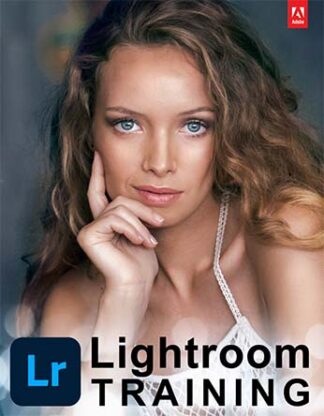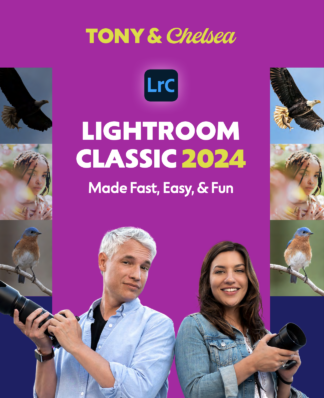Making Lower-thirds Motion Graphics in After Effects
This video demonstrates how to make lower-thirds graphics using the new AE Template. You can find the new titles in \\192.168.2.61\Videos\Assets\After Effects Templates (Project titled “Lower Thirds (Justin)”. You may need to install some fonts from Adobe Type Toolkit.
Color Correction/Grading
Our videos are recorded with flat color profiles, so they need to be graded to look OK. One thing I forgot to mention in the video is that you create a new sequence for each clip, and then add that graded sequence to the main sequence. That way, you can easily change the grading for the entire clip, rather than having to grade individual cuts in the main sequence. That’s not necessary for multicam sequences.
In-studio Color Correction/Grading
This is a quick, easy way of slightly increasing the contrast and neutralizing the colors for videos that have been recorded in the studio.
Audio Track Micro-adjustments
Once you’ve extracted (mastered) an audio clip in Audition, you’ll still sometimes find it peaking/distorting after running it through a compressor. This video demonstrates how to micro-adjust a small section of your audio clip, without having to re-import it back into Audition.
Importing & Organizing Photos in a Premiere Project
This video explains how to quickly compare photo metadata, import photos in Premiere and insert them into a video sequence.
Transferring SDPCommunity.com Videos to Northrup.photo
This video demonstrates how you can build an individual video page at Northrup.photo, and assign a SDPCommunity.com video to it. https://vimeo.com/149422946 THAT IS IT