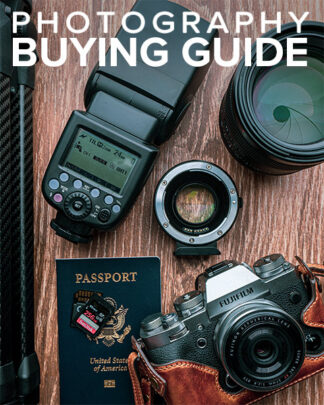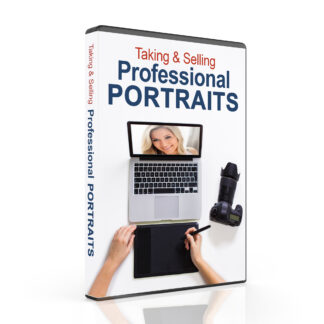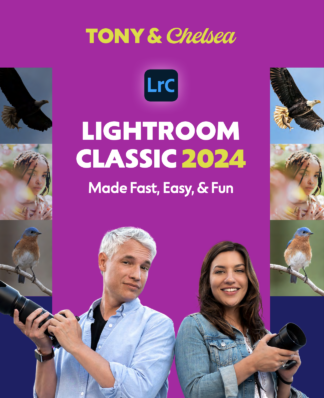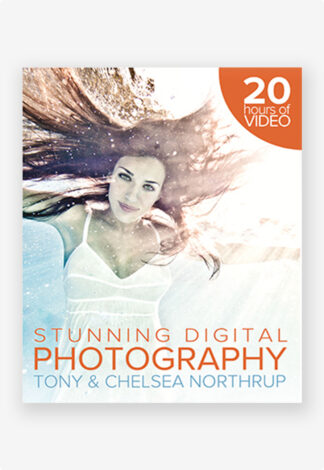Macro photography shows the most overlooked beauty around us: the tiny. With macro photography, you explore the unseen details that surround you like a child with her first magnifying glass. Macro photography is one of the few types of photography where the camera is able to see the world better than your own eyes. Yet, macro photography is one of the more technically challenging disciplines. If you’ve ever tried to take a close-up picture of something, you probably discovered that the pictures came out blurry or that your camera wouldn’t take a picture at all. That’s what happens when you try to focus on a subject that’s closer than your lens’ minimum focusing distance. My favorite zoom lens won’t focus closer than about 1.5 feet away when I’m zoomed all the way in. Telephoto lenses might not focus closer than 4-8 feet. When you want to get closer, you’ll need to learn about macro photography. No camera comes equipped for macro photography, even though many include the word “macro” in the description. You absolutely have to buy something. Fortunately, you don’t have to spend more than $10 to get started.
Focus Stacking
Sometimes, even choosing the highest possible f/stop number isn’t enough to get the depth-of-field that you need, especially if you want to compose your picture with your subject at an interesting angle to the camera. One way to overcome this limitation is to use focus stacking, a technique that combines multiple pictures taken with different focus points. First, capture your focus-stacked pictures by following these steps:
- Attach your camera to a tripod.
- Choose aperture priority mode on your camera, and select a moderate aperture, such as f/8 or f/11.
- Focus on the nearest object in the picture. Often, this will be the ground or part of a spider web rather than the nearest part of your subject.
- Make note of the shutter speed your camera selects, and take your first picture.
- Switch your camera to manual mode and select the same aperture and shutter speed as the first shot.
- Focus slightly behind the front of your subject, so that the depth-of-field slightly overlaps with the first picture. Take the next picture.
- Repeat the previous step until you have pictures covering the entire scene in the depth-of-field, including any objects behind your main subject.
Once you’ve captured your focus-stacked pictures, combine them using one of these applications:
- CombineZ (http://www.hadleyweb.pwp.blueyonder.co.uk/) is free software for focus stacking. CombineZ does a great job; however, you’ll definitely need to read the help files and spend a couple hours figuring out how to get the most from the software. If you can learn to use CombineZ well, you won’t need anything else.
- Helicon Soft (http://www.heliconsoft.com/) makes the two most powerful applications for focus stacking: Helicon Focus and Helicon Remote. The free (but feature-limited) Helicon Focus Lite is also available. Helicon Focus performs the work of stacking the pictures with an intuitive user interface, and can even export the pictures to a very cool 3D model. If you run Helicon Remote and connect your camera to your computer, the application can automatically adjust your camera’s focus and take the images you need to precisely create a stack of pictures.
- Adobe Photoshop CS4, CS5, CS6, or CC can perform focus stacking. First, import your set of pictures and add each picture as a layer (File | Scrip ts | Load Files Into Stack). Order the layers from front-to-back. Next, select and auto-align the layers (Edit | Auto-Align Layers). Finally, auto-blend the layers (Edit | Auto-Blend Layers) using the Stack Images option.
This figure shows three photos out of a series of 17, showing the front, center, and rear of the flower in focus. For the first shot, I set my camera to f/16, focused my macro lens to its minimum focusing distance (a 1:1 magnification), and gradually moved the tripod-mounted camera closer to the flower until the closest petal was in focus. After I pressed the shutter, I manually adjusted the focus slightly farther away, taking 17 photos in all. I used Photoshop CS5 to combine the photos, and then manually touched up the final picture, shown at the bottom. As you can see, focus stacking provides sharpness front-to-back. ![F12-04d[1]](https://s11733.pcdn.co/wp-content/uploads/2015/07/F12-04d1-1024x683.jpg) Compare how much of the first and third photos are shown in the figure. You can actually see far more of the edges of the flower in the third photo than in the final result. As you move focus farther away, the lens seems to zoom out—even when it is a prime lens. For this reason, as well as artifacts that focus stacking software can leave behind, leave extra room to crop when framing your picture.
Compare how much of the first and third photos are shown in the figure. You can actually see far more of the edges of the flower in the third photo than in the final result. As you move focus farther away, the lens seems to zoom out—even when it is a prime lens. For this reason, as well as artifacts that focus stacking software can leave behind, leave extra room to crop when framing your picture.