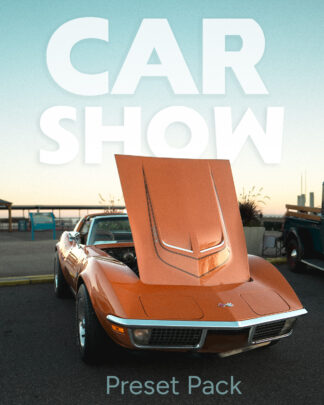Just starting in photography? Here are some video tutorials to help you out.
Quick Tips
Let’s get started with some quick tips that can drastically improve your photography in just 3 minutes.
Composition
Composition is the placement of your subject and background in the frame. It’s an important part of photography that requires no expensive equipment at all–composition is something you must think about even when using your smartphone. Here’s a brief overview of composition:
Controlling the Background
The #1 photography mistake we see isn’t a problem with the foreground subject; it’s having a background that’s too distracting. This video shows you techniques that will help you take complete control over your background.
How to Fix Blurry Pictures
It happens to everyone–blurry pictures! Several things can cause it. In this video, we walk you through all the major causes and show you how to fix them. Even advanced photographers are surprised by some of the factors that we demonstrate, such as atmospheric conditions.
How to Blur the Background
That beautiful background blur that seems to signify a pro photo–now you can create it, too! Note: Some people call it bokeh, and other (more annoying) people correct those people and say that bokeh isn’t the presence of background blur, but rather the quality of it.
Camera Settings: Aperture, Shutter Speed & ISO
The most important parts of photography are non-technical, including subject, composition, lighting, mood, storytelling, posing, timing, and emotion. However, many people get stuck on the technical aspects, specifically camera settings. This video walks you through each of the camera settings so you can take complete control of your camera.
How to use Manual Mode
Once you figure out the basics of your camera, it’s time to give manual mode a try. Manual mode allows you to specify both the f/stop (aperture) and shutter speed. When you’re ready, you can set the ISO too and take complete control over your exposure. You don’t need years of experience or an expensive class. In this video, we show you simple steps you can use to get the best picture in manual mode.
Autofocus Techniques
Like the human eye, cameras focus on a two-dimensional plane parallel to the sensor known as the focal plane. Anything in front of or behind the focal plane will be out of focus. Depending on your camera settings, subjects behind or in front of the focal plane might be completely blurred or sharp enough to seem in focus.
How to Use Back-button Focus
By default, all cameras autofocus when you depress the shutter halfway. Many DSLRs and some mirrorless cameras also have a separate button for focusing, usually labeled AF-On or AEL. It takes several sessions to get used to pressing a separate button for autofocus, but once you learn the technique, you’ll never go back, because back-button focusing allows you to keep your camera set to continuous focus mode to track moving subjects, while still allowing you to use focus-recompose or even manually focus without changing your camera’s focusing mode. To use back-button focus, refer to a tutorial at sdp.io/tutorials and change two or three camera settings:
- Select continuous autofocusing. This is the last time you’ll ever have to change your focusing mode.
- Turn off autofocusing when you depress the shutter. After you change this setting, depressing your shutter halfway will start metering but not focusing.
- Enable back-button autofocus. Some camera bodies have an AF-On button that autofocuses by default. If your camera has that button and it causes the camera to autofocus, you don’t need to adjust any other settings. If you don’t have that button, or it has been assigned a different function, refer to your camera’s manual to redefine a button’s function to start autofocusing.
For stationary subjects, just press and release the AF-On button to achieve single focus, allowing you to focus-recompose. For moving subjects, hold down AF-On to use continuous. To manually focus, or to keep the same focus point as your previous shot, just don’t press AF-On. To understand the usefulness of this, imagine that you’re watching a heron standing in a pond. While the bird is stationary, you can focus on the eye and then recompose the picture to use the rule of thirds. When the bird takes off, simply keep your focus point on the bird and hold down the AF-On button. If you weren’t using back-button focus, you would have to switch your camera from single to continuous focus, a process that would waste several seconds and make you miss the shot. Back-button autofocus is useful for other types of photography where you might not want to autofocus between shots, especially when using a tripod. For example, with landscape or night photography, you might want to carefully autofocus and then recompose. If you want to take multiple pictures without re-focusing, you would need to switch your lens to manual focus, a process that often moves the camera. With back-button focus, your camera never refocuses unless you press the AF-On button.
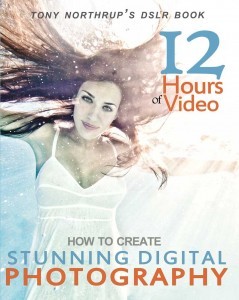 What You Really Need
What You Really Need
We wrote an entire book on the subject–Stunning Digital Photography. Actually, it’s a video book, with over 12 hours of video integrated into it, optional online quizzes and hands-on practices to help reinforce key information, and access to a private Facebook group for peer & author support so you can get your pictures reviewed and your questions answered. It’s the #1 best-selling and top-rated photography book in the world, and if you’re not happy with it, we’ll give you your money back. The ebook version is only $9.99.