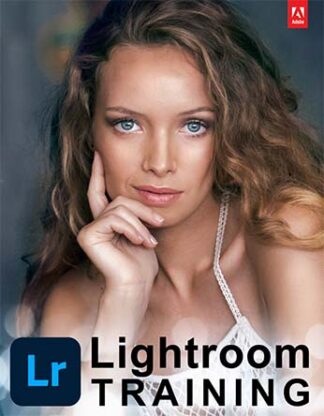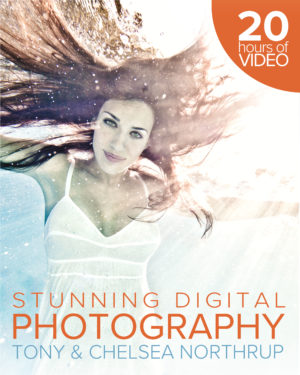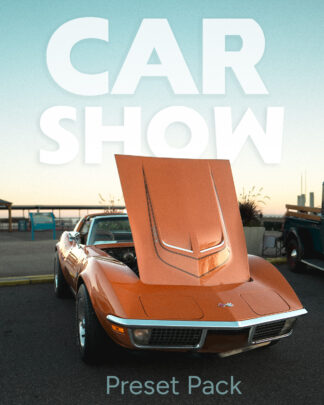Raw files, unlike JPG files, aren’t usually compressed. In some ways, that’s a good thing, because raw files don’t lose any of the data that your sensor originally captured. However, because they’re not compressed, raw files can be very large and will quickly fill up your disk. Adobe Lightroom supports DNG (Digital Negative) files that contain all the data from your raw file, but losslessly compressed. Lossless compression reduces the file sizes by a little bit (often 10-20%) without any penalty. In fact, Lightroom can actually process DNG files faster than your camera’s native raw format. If you aren’t converting your pictures to DNG when you import them, you should. It’s not too late to convert your pictures to DNG and get the performance and disk space benefits. In this 9-minute video, I show you exactly how: