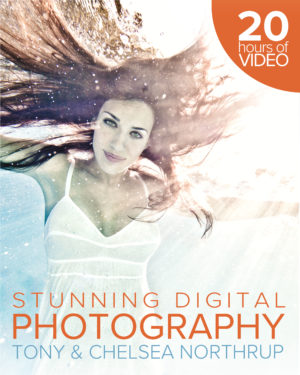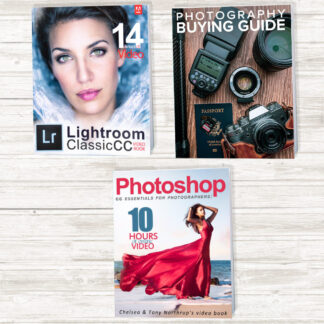Chapter 3 shows you how to make quick edits to fix brightness, contrast, and color problems using the Quick Develop panel in the Library module and the Basic panel in the Develop module. These links take you to relevant sections of the video training. If you don’t completely understand one of the settings, check out the troubleshooting examples.
- Histogram Panel: also see tips: Showing Clippings, Dragging the Histogram
- Quick Develop Panel (in the Library module)
- Basic Panel (in the Develop module)
- Saved Presets: also see Changing the Default Preset, Chelsea Using Presets, and Tony Using Presets
- White Balance: also see troubleshooting examples: Madelyn on a Sled and Long Exposure on the Beach
- Tone Control
- Exposure: see Quick Develop Panel, Basic Panel, tip: Match Total Exposures, and troubleshooting examples: Cedar Waxwing, Sunset, Canada Goose, Cardinal, Night Cityscape
- Contrast: see Quick Develop Panel, Basic Panel, Tone Curve Panel, and troubleshooting example: Madelyn on a Sled
- Highlights: see Quick Develop Panel, Basic Panel, Split Toning, tip: Show Clipping, and troubleshooting examples: Boat Anchor, Ireland Landscape, Cardinal, Portrait #3, Night Cityscape, Waterfall, Guitar
- Shadows: see Quick Develop Panel, Basic Panel, Split Toning, troubleshooting examples: Madelyn on a Sled, Boat Anchor, Ireland Landscape, Portrait #3, Cardinal #2
- Whites: see Quick Develop Panel, Basic Panel, troubleshooting example: Cedar Waxwing
- Blacks: see Quick Develop Panel, Basic Panel, troubleshooting examples: Sunset, Cardinal, Portrait #4
- Clarity: see Quick Develop Panel, Basic Panel, troubleshooting examples: Sunset, Bald Eagle
- Vibrance and Saturation: see Quick Develop Panel, Basic Panel, troubleshooting examples: Sunset, Portrait #3, Bald Eagle
- Virtual Copies
- Stacks
You can also: