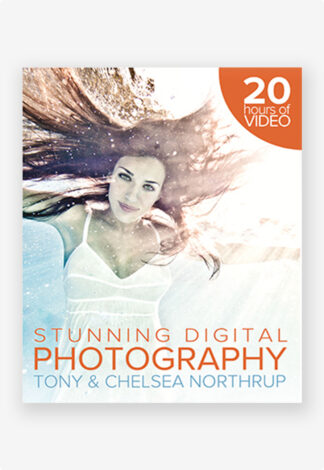Pictures of birds and animals can always benefit from a little editing. While most photographers don’t want to change the true nature of a wildlife photo, a bit of editing can actually make your picture look more like what you saw with your eyes. Specifically, you can use Lightroom to:
- Eliminate noise in the background (without blurring your subject)
- Improve the dynamic range of the image to recover a sky that looked blue to your eyes, but appears white in the photos
- Increase the perceived sharpness of your lens
- Recover details in blown-out highlights or dark shadows
In this video, Chelsea shows you how to use Adobe Lightroom to edit wildlife photos: