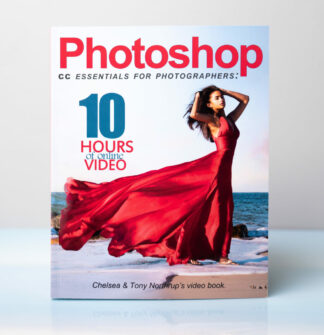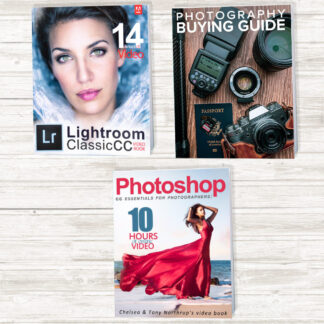Introduction:
Why This Book is Different- An overview of the book’s features, including information about receiving updates and joining the private Facebook group.
Chapter 1, Quick Tips:
Six Quick Tips- Tony shares six of his best beginning photography tips. Online Print Services- We discuss why you might want to order prints from a service rather than making them yourself, and review prints and prices from ten different services. Creating an Online Portfolio- Learn how and why to create a portfolio highlighting just your best work. Free Image Editing- A brief overview of free photo editors: Photoscape X and RawTherapee. Image Editing With Adobe Lightroom- A brief overview of how to use Adobe Lightroom to organize and perform light editing on your photos. Most serious photographers use Lightroom for most of their editing and then open pictures in Adobe Photoshop when more serious editing is required.
Photography Projects:
Still Life Tutorial: Fine Art- Chelsea teaches you the art of creating a still life photo. Car Show Photography- Chelsea & Tony take you to a car show and give you tips for getting great shots even in crowded environments. Levitation- In this fun project, Chelsea shows you how to use Photoshop to create the illusion that you can float in mid-air. Impressionistic, Abstract Art with Any Camera- Chelsea shows you that sharpness isn’t everything by teaching you to create impressionistic-style photos that capture a mood without detail. Multiple Exposures- Chelsea teaches you how to recreate an old film technique with your modern camera: taking two photos on a single piece of film to tell two parts of a story with a single image. DIY Ring Light- In this quick music video, Tony, Chelsea, and Justin head to the hardware store to build a custom ring light and get to the front page of 500px.
Chapter 2, Composition:
Controlling the Background- Visit the Irish countryside for a demonstration of how you can expand, shrink, blur, or darken the background in your photos using a zoom lens and a flash. Finding the Angle- A demonstration of how to compose pictures to capture a scene the way your eyes see it. Architecture and Travel- Travel to Dublin, Ireland, for an overview of composing travel photos, with a focus on building architecture. Showing Depth- A demonstration of the importance of including both foreground and background elements in photos, created in Copenhagen, Denmark. HDR Panorama- Created in Berlin, Germany, this video shows you how to create panoramas, with the added complexity of shooting HDR photos at night in a crowded plaza. Black & White- Chelsea uses Adobe Lightroom to show you step-by-step how to process your color pictures into beautiful black and white photos while carefully controlling contrast.
Chapter 3, Lighting and Flash:
Lighting and Shadows- Learn to appreciate and control different qualities of light and shadow. Buying a Flash- Tony demonstrates the differences between flash models, allowing you to choose a flash best suited to your needs without wasting any money. Fill Flash- By adding just a little flash, you can reduce shadows and add catch light to the eyes. This quick tip can improve your photography without much effort. Bounce Flash- On-camera flash has a harsh look. By using a bounce flash, you can create soft, even lighting indoors with very little effort. Flash Modifiers Review- Tony tests a handful of different flash modifiers—devices that attach to your external flash to change the effect of the light. Learn which work best and how to use them. Directional Lighting- Join Tony in the studio to study how moving a light source changes the light on a face. Off-Camera Flash- While on-camera flash is convenient, moving your light away from the camera provides a dramatic and professional effect. In this video, Tony and Chelsea demonstrate how to use a wireless flash system to move your light anywhere you’d like. Gels with Flash- Tony and Chelsea teach you how to use flash gels to match the white balance of your flash to different artificial lights.
Chapter 4, Controlling Your Camera:
Autofocus Techniques- Join Tony and Chelsea on a fitness shoot to demonstrate several different autofocus techniques, including focus-recompose, continuous focusing, and focus traps. Back-Button Focus- Learn to instantly switch from single to continuous focus to better track moving subjects. Aperture & Depth-of-Field- Tony and Chelsea show you how to control your camera to choose between a sharp background to show detail or a blurred background to focus your attention on a single subject. How to Blur the Background- Tony and Chelsea give you tips for getting great background blur in your photos, no matter what type of camera and lens you’re using. Shutter Speed Overview- Tony provides a narrated slideshow demonstrating the effects of using different shutter speeds to freeze action or show motion. Which Camera Mode Should You Use?– Tony provides some detailed examples that demonstrate the importance of choosing the right camera mode. Tripods- Tony shows you his collection of tripods and talks about the features you should look for in a tripod. ISO- Tony provides an extensive overview of your camera’s ISO function – what it does, how to use it and common misconceptions about it. Metering- Tony drags Chelsea into the snow to demonstrate the difference between evaluative/matrix metering and spot metering. You’ll also learn how to examine the histogram on your camera and use exposure compensation to fix pictures that are too bright or dark. Exposure- Tony demonstrates how shutter priority, aperture priority, and manual mode work, as well as the effects of changing your shutter speed, aperture, and ISO. How to Use Manual Mode- Manual mode is the scariest part of a modern camera. Tony & Chelsea provide simple steps to get you shooting in manual with great results. Raw Files- Tony demonstrates why Raw files can give you better image quality with real-world examples, and provides examples why JPG is often the best option. Virtual Tony- this first-person interactive video quiz will put your photography problem-solving skills to the test! NOTE: This video test will only work properly while being viewed on a desktop or laptop computer – hand-held devices like an iPhone don’t allow for “clicking” in the YouTube app.
Chapter 5, Problem Solving:
Blurry Pictures- Ever get a picture that’s not-quite-sharp or is downright blurry? Tony and Chelsea show you the most common causes of blurry pictures, and how to solve them. Focus Testing- If you’re concerned that your camera or lens might be mis-focusing, Tony will show you how to test it to determine whether it’s a hardware problem or a technique problem. Full-Frame Lenses on Crop Bodies- In this highly technical video, Tony proves that using a high-quality full-frame lens on an APS-C camera body will provide less sharp results. Tony also shows scenarios where using a full-frame lens on an APS-C body does extract more detail. Hand-Holding in Low Light- Tony shows you how to get clear pictures even with low shutter speeds, whether or not you have image stabilization. Rule of Doubles- Tony’s “Rule of Doubles” guarantees you the cleanest possible low-light photos, allowing you to shoot with longer shutter speeds and lower ISOs. DxOMark- Tony demonstrates how he uses DxOMark.com to evaluate important specs when considering new lenses or camera bodies. Noise Reduction Techniques- Sometimes, you have no choice but to use a high ISO. The noise can ruin your pictures, but you can often eliminate the noise with careful post-processing. Tony shows you how to use software to reduce the visible noise in your photos. Cleaning Your Sensor- If you see odd blurry spots on your pictures, it’s probably dust on your camera’s sensor. No matter how careful you are, dust will eventually accumulate on your sensor. Tony shows you how to clean your sensor using his preferred tools. Recovering Lost Photos- Accidentally format your card? Mistakenly erase a picture? Have a hard drive or memory card fail? Tony shows you how to use free tools to recover lost files.
Chapter 6, Portraits:
Portrait Basics- Learn the most important aspects of portrait photography in less than five minutes! Glamour Portraits- Chelsea gives tips for posing for glamour shots, capturing them as a photographer, and then post-processing the photos in Adobe Lightroom and Photoshop. Be sure to watch Chelsea’s blooper reel at the end of the video! Portrait Equipment- Tony, Chelsea, and Samantha discuss which portrait equipment is best for different situations. Portrait Locations- After readers were struggling to find good outdoor locations to create portraits, Tony and Chelsea hopped in the car to show them how to do portrait location scouting. Business Portraits on Location- Tony and Chelsea travel to a car dealership to get headshots of the staff for their website. Along the way, they teach you how to compose, light, and edit professional business portraits. Outdoor Portraits- Tony and Chelsea head to the park to show you how to get great outdoor portraits, even in the harsh midday sun. Use STROBES When Natural Light FAILS- This 10-minute portrait lighting tutorial shows you can use three lights (flashes or strobes) to completely control the lighting indoors without the use of a studio. Using Diffusers and Reflectors- Diffusers and reflectors are an inexpensive way to drastically improve lighting in portraits. Tony & Chelsea show you how to get the most out of them. Holiday Backdrops- Chelsea shows you how to create a glittery backdrop for holiday portraits, using inexpensive materials from around your house or from a craft store. Group Photos- Taking a great group shot can be easy if you’re aware of the challenges, both technical and non-technical. In this video, Tony walks you through the process of taking a great family photo. Posing for Headshots- Chelsea and Aja teach you all about head turns, tilts, and expressions in portraiture. Baby Portraits- Babies grow up so fast that you can’t miss the opportunity to get a great shot of them. Tony walks you through the process of creating stunning portraits of babies without upsetting them. How to Photograph Children- Tony and Chelsea give you some tips about photographing children and then take you behind-the-scenes on a photo shoot with Samantha. Camera Settings- Tony shows you how to select your ISO, aperture, and shutter speed when using studio lighting. Portrait Lighting- Tony and Chelsea show you how each light in a five-light studio environment changes a photo. White Background- Tony and Chelsea teach you to take pictures with a perfect white backdrop. Black Background- Tony and Chelsea show you how to get that low-key look of a portrait with a black background, using a variety of different techniques. Studio Tour- For readers who want to take their portrait photography to the next level, Tony and Chelsea give you a tour of their studio, including the lights, light modifiers, and backdrops. Self-Portraits- Chelsea shows you how to get a good, in-focus self-portrait, without cropping the top of your head. Editing Portraits- Chelsea shows you how she edits portraits for a flawless look—without making anyone suspect the picture has been Photoshopped.
Chapter 7, Weddings:
Wedding Behind-the-Scenes- Tony and Chelsea photographed a wedding in Montana and filmed the entire shoot. They walk you step-by-step through the shoot, including their mistakes.
Chapter 8, Animals:
Bird Blind- Tony uses a hunting blind, a bird feeder, a tripod, and a smartphone to take incredibly close-up photos of birds. These techniques allow you to get great shots of wildlife with an inexpensive telephoto lens. Wildlife Equipment- Tony and Chelsea meet up with their friend, Kristofer Rowe, to discuss wildlife gear for any budget. They cover lenses, cameras, tripods, monopods, camo, straps, and even footwear. Tracking Birds of Prey- Tony, Chelsea, and Kris share their secrets for finding wildlife. Bird Studios- Tony shows you the lazy man’s approach to getting beautiful wildlife photos without leaving your chair. Flying Birds- Photographing flying birds is one of the most challenging tasks in photography. Tony travels to the beach to give you expert tips for getting sharp results. Insects- Insects are small and fast, making them difficult subjects. Tony shows you his techniques for getting sharp, detailed results. Aquarium Photography- Travel to the Mystic Aquarium to get tips for taking great pictures through glass and in low light. Stuff That Annoys Wildlife Photographers- This video won’t teach you anything, but if you spend any time photographing animals with a big lens, you might have a chuckle. Editing Wildlife- Like any type of photography, a little editing can make your animal shots much nicer. Tony shows you how he crops, tweaks, and sharpens photos, as well as demonstrating techniques for reducing distractions.
Chapter 9, Landscapes and Cityscapes:
Landscape Tips- Tony and Chelsea travel to Montana to give you some basic landscape photography tips. Photographing Fall Colors- Tony quickly shows you how to get the brightest fall colors you can, without needing to edit your photos. Landscape Focus Stacking- If you’re not afraid of spending some time in Photoshop, you can create landscape photos with infinite depth-of-field. Tony shows you how to get both the foreground and background sharp when using a high f/stop isn’t enough. Photographing Waterfalls- Hike up an Hawaiian mountain with Tony to see how to capture the beauty of waterfalls using a tripod and a neutral density filter. Editing Landscape Photos- Join Tony at his desk to see precisely how he edits landscape photos using Adobe Lightroom and Photoshop. Tony even shows you how to use different exposures for the sky and foreground, even if you only took a single shot. Once you watch this video, you’ll throw away your graduated neutral density filter. Image Averaging and Panoramas- Learn to get technically perfect photos with any camera by combining two post-processing techniques: image averaging and panoramas.
Chapter 10, Night Photography:
Intro to Night Photography- Tony walks you through the basics of taking your first pictures at night. Editing Night Photos- Night photos can be notoriously difficult to edit because they often have far too much contrast, and no single white balance will seem right. Tony shows you his techniques for putting the finishing touches on your night photos. Cities at Night- Head to Glasgow, Scotland with Tony as he takes night photography under urban lights. Remote Shutter Timers- Most cameras have a maximum shutter speed of 30 seconds. With a remote shutter timer, you can keep your shutter open longer, allowing low noise exposures in dark, rural environments. How to Photograph Star Trails- Though they seem stationary to your eye, stars are constantly moving across the sky. In fact, they can even form a complete circle, turning a drab night sky into an amazing work of art. In this video, Tony shows you how to process your star trails photos so the stars are bright and the trails have no gaps. Photographing the Moon- Tony shows you how to get a great picture of the moon. If you’re patient and technically inclined, he’ll also show you how to extract amazing detail out of your existing gear. How to Photograph Fireworks- Tony teaches you how to get great pictures of firework displays (while still enjoying the show). Light Painting- Join Tony and his nephew, Tyler, as they sneak out to an abandoned asylum to create intense light painting photos using glow sticks, el wire, and burning steel wool.
Chapter 11, HDR:
HDR Overview- Tony travels to a steam train station to show you how to use bracketing and HDR software to create stunning photos with unlimited dynamic range. Manually Blending Multiple Exposures- Often, HDR software doesn’t create a realistic enough effect. Tony shows you how to use layers in Photoshop to manually blend different exposures, creating HDR photos without the “HDR look.” Dynamic Range- Dynamic range defines the darkest and brightest parts of your pictures, and it’s the cause of both washed-out and overly contrasty photos. Tony teaches you about dynamic range, how to control it, and how to overcome your camera’s limited dynamic range. HDR for Overcast Skies- While overcast days don’t have the dynamic range of most HDR shots, HDR processing can still be useful to bring out the drama in otherwise boring skies. Tony travels to Copenhagen, Denmark, to show you how to get stunning shots when the weather won’t cooperate.
Chapter 12, Macro:
Macro Equipment and Techniques- Join Tony in the studio as he provides an overview of macro photography and equipment. Creating a Custom Macro Flash- Tony shows you how to get beautiful light when working up close—without spending a lot of cash. Macro Photography Equipment- Tony gives you an overview of different types of equipment you can use to get extremely close-up photographs. Focus Stacking- Depth-of-field is an extreme challenge with macro photography. Using the image stacking techniques Tony demonstrates in this video, you can achieve infinite depth-of-field at any magnification.
Chapter 13, Underwater Photography:
Editing Underwater Photos- Underwater photos have many unique processing challenges, including distorted color, low contrast, and annoying bubbles. Tony shows you how to quickly fix all these problems using Adobe Lightroom and Photoshop.