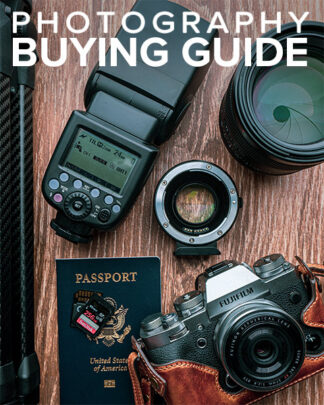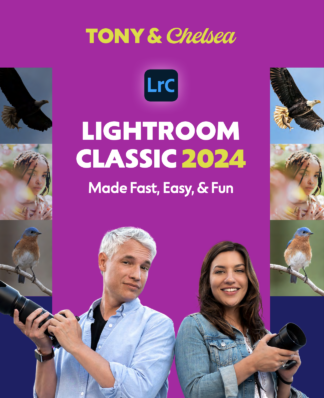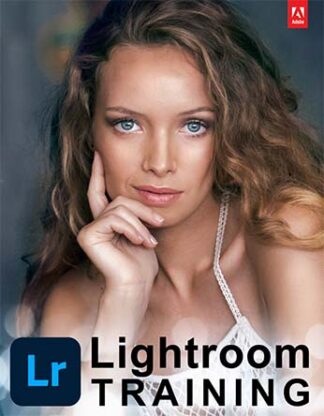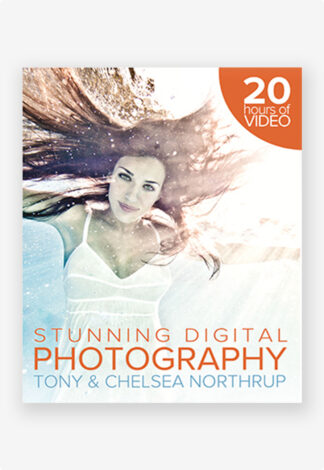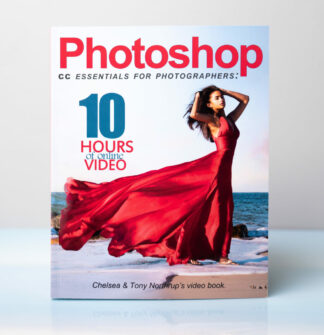Chapter 9 shows you how to use the Tone Curve panel to adjust the brightness of different parts of your picture, including separate red, blue, and green channels. We cover the entire subject in one video:
- Tone Curve Panel: also see tip: Direct Adjustments
You can also: