All portraits need a bit of editing. Even if your model has perfect skin, editing can accentuate natural beauty and compensate for lighting problems. In this tutorial, Chelsea shows you the basics of editing a portrait with Adobe Lightroom.
Editing Outdoor Portraits
In this next 15 minute video, Chelsea shows you the basics of retouching portraits taken in challenging outdoor conditions. Note that Photoshop is a more powerful retouching tool, but we’re providing this lesson to show you how to get as much as possible done in Lightroom.
Editing Eyes
The eyes are the most important part of any portrait; they connect the viewer to the model. A little bit of retouching can add life to the eyes, bring out natural color, and make up for imperfect lighting. It’s easy to overdo eye retouching–we see portraits that have been overdone every single day, even in commercial photography. In this video, Chelsea shows you how to use Adobe Lightroom to make your model’s eyes look great, while still appearing natural.
Dodging and Burning
Dodging (brightening) and burning (darkening) are the two most basic aspects of photo editing. They take their name from the era of film and darkroom processing, but they’re still important skills for using Adobe Lightroom. In this tutorial, Chelsea shows you how to use Lightroom’s dodge and burn features to contour a face, accentuating the model’s natural beauty by highlighting their facial features.

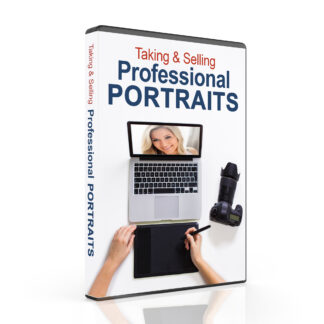

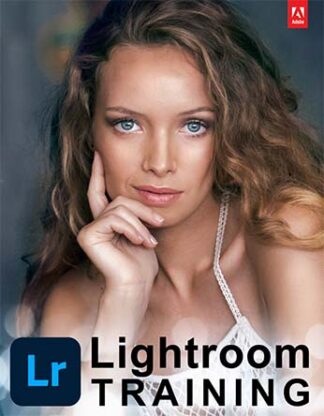
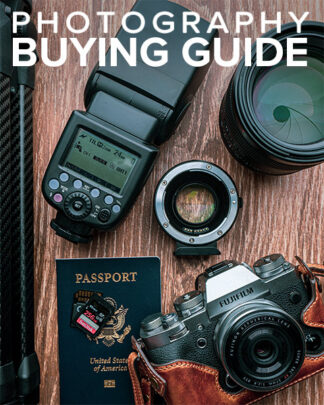
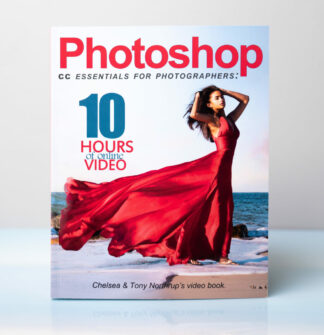
Comments are closed.