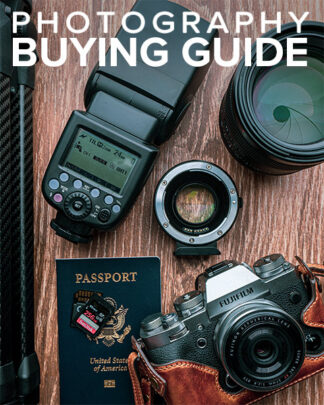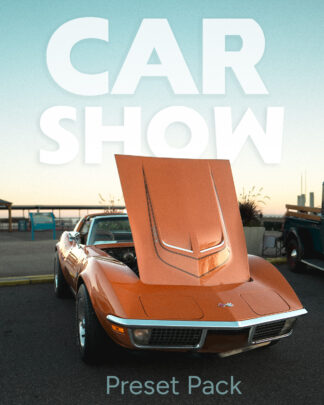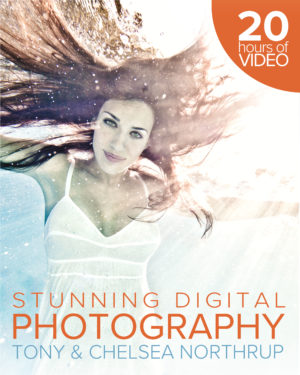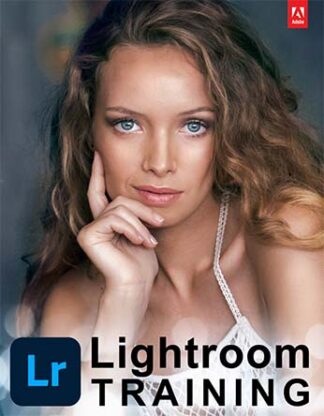Image stabilization helps to prevent shaky shots by counteracting the movement of your hands. Basically, image stabilization lets you handhold your camera when you would otherwise need a tripod. Image stabilization gives you two or three stops more handholding capabilities, meaning you can use a shutter speed four to eight times slower without creating a shaky picture. I can’t recommend image stabilization enough. If your budget allows for it, it’s the single most important feature on any lens. Image stabilization will save you countless blurry shots, allow you to use lower ISO settings (and thus reduce the noise in your pictures), and allow you to focus more on composition and lighting than camera settings. If you’re shooting moving subjects, such as animals or sports, image stabilization becomes less important because you will need to use a faster shutter speed to prevent motion blur, and that faster shutter speed will also eliminate camera shake. Image stabilization still helps, but if you plan to shoot flying birds, a 400mm or 500mm lens without image stabilization can still get the job done. Though they all have similar effects, image stabilization is known by different names depending on the camera manufacturer:
- Canon and Fuji: Image Stabilization (IS)
- Nikon: Vibration Reduction (VR)
- Sony: SteadyShot
- Sigma: Optical Stabilization (OS)
- Tamron: Vibration Compensation (VC)
For Nikon and Canon, image stabilization is built into lenses. For Sony, Pentax, and Olympus image stabilization is built into the camera body and automatically works with all lenses. I always choose image-stabilized camera bodies and lenses when I have the choice—though it’s not particularly important (nor generally offered) on wide-angle lenses. Image stabilization is also not required when using a high shutter speed, such as for sports photography or when photographing flying birds, though it does make it easier to look through the viewfinder. For more information about camera shake, refer to Chapter 4 of Stunning Digital Photography. For more information about the causes of blurry pictures, refer to Chapter 5 of Stunning Digital Photography.